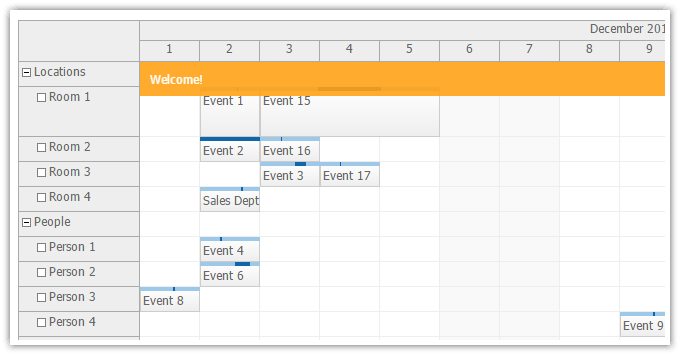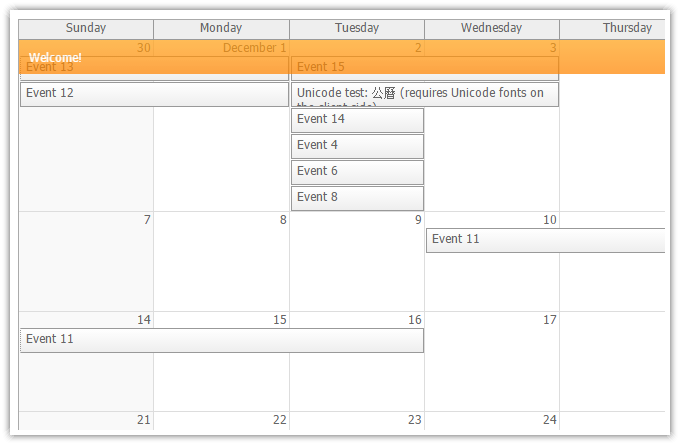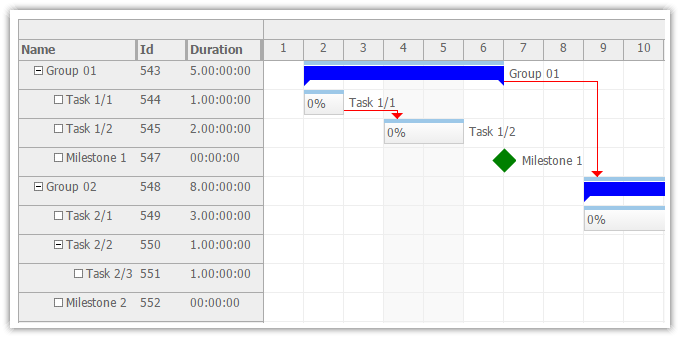ASP.NET MVC Scheduler
DayPilot ASP.NET MVC Scheduler control can display a time line for multiple resources (people, rooms, machines...).
Features:
- Drag and drop support (event creating, moving, resizing)
- Time line scale customization (cell duration in minutes)
- Time line length customization (duration in days)
- Time header customization (multiple levels grouped by hour, day, week, month, year)
- Resources (rows) arranged in a tree hierarchy
- Optional dynamic resource children loading
- Multiple row header columns with additional details
- Grid customization (custom cell HTML and CSS)
- Hiding of custom cell columns (weekends, non-business hours)
- Highlighting business days
- Dynamic event loading (during scrolling)
- Event context menu
- Event active areas with custom actions (JavaScript, context menu, bubble) activated on hover
- Integrated extended HTML tooltip (bubble)
- Recurring events (daily, weekly, monthly, yearly rules; exceptions)
- Custom sorting of concurrent events
- Event selecting (multiple selected events at once)
- Dragging events to a specific position inside a day cell (order)
- Custom event drag handlers (active area)
- Event deleting using context menu or custom icon (active area)
- Event copying using Ctrl key or context menu
- CSS themes
- Full CSS support
- Integrated message bar
- Super-fast AJAX update (Notify event model)
- Mobile and touch devices support (tablets and smartphones with iOS, Android)
- Automatic and custom localization (time format, date format, first day of week, day names, month names, 12/24 hour clock)
- Built-in jQuery calendar plugin
- Highlighting custom cells (today, weekends, holidays)
Read more about the Scheduler control.
Quick Sample (MVC View)
@using DayPilot.Web.Mvc;
@using DayPilot.Web.Mvc.Events.Scheduler;
@using DayPilot.Web.Mvc.Enums.Scheduler;
<!DOCTYPE html>
<html>
<head>
<title>Scheduler for ASP.NET MVC</title>
<script src="@Url.Content("~/Scripts/DayPilot/daypilot-all.min.js")" type="text/javascript"></script>
<link href="@Url.Content("~/Themes/scheduler_white.css")" rel="stylesheet" type="text/css" />
</head>
<body>
@Html.DayPilotScheduler("dps", new DayPilotSchedulerConfig
{
BackendUrl = Url.Content("~/Scheduler/Backend"),
EventResizeHandling = EventResizeHandlingType.CallBack,
EventMoveHandling = EventMoveHandlingType.CallBack,
CellDuration = 1440,
Days = 365,
StartDate = new DateTime(DateTime.Today.Year, 1, 1)
})
</body>
</html>ASP.NET MVC Event Calendar (Day/Week View, Resources as Columns)
DayPilot ASP.NET Event Calendar control can display a daily and weekly event calendar and daily view for multiple resources (as columns).
Features:
- Drag and drop support (event creating, moving, resizing)
- Grid customization (cell duration, HTML, CSS class)
- Time header customization (business hours, day start, HTML)
- Hidden events indicator
- Event active areas
- Context menu
- Integrated extended HTML tooltip
- All-day events
- Recurring events
- Inline event editing
- Custom event sorting
- Event selecting (multiple selected events at once)
- Custom event drag handlers (active area)
- Event deleting using context menu or custom icon (active area)
- Event copying
- Three event arrangement modes (overlapping events)
- Full CSS support
- CSS themes
- Integrated message bar
- Super-fast AJAX update (Notify event model)
- Mobile and touch devices support
- Automatic and custom localization (based on the culture of the current thread)
- Built-in jQuery plugin
- Highlighting custom cells (today, weekends, holidays)
Read more about the calendar control.
Quick Sample (MVC View)
@using DayPilot.Web.Mvc.Events.Calendar;
@using DayPilot.Web.Mvc.Enums.Calendar;
<!DOCTYPE html>
<html>
<head>
<title>Daily Event Calendar for ASP.NET MVC</title>
<script src="@Url.Content("~/Scripts/DayPilot/daypilot-all.min.js")" type="text/javascript"></script>
<link href="@Url.Content("~/Themes/calendar_white.css")" rel="stylesheet" type="text/css" />
</head>
<body>
@Html.DayPilotCalendar("dpc", new DayPilotCalendarConfig
{
BackendUrl = Url.Content("~/Calendar/Backend"),
EventResizeHandling = EventResizeHandlingType.CallBack,
EventMoveHandling = EventMoveHandlingType.CallBack,
ViewType = ViewType.Day
})
</body>
</html>ASP.NET MVC Monhtly Calendar
DayPilot ASP.NET MVC Monthly Calendar control displays a monthly event calendar (one week per row).
Features:
- Drag and drop support (event creating, moving, resizing)
- Grid customization (custom cell CSS and HTML; cell header style, HTML, and CSS)
- Full month or custom number of weeks
- Day of week header customization
- Optional weekend hiding
- Highlighting business days
- Event active areas with custom actions (JavaScript, context menu, bubble) activated on hover
- Event context menu
- Integrated extended HTML tooltip (bubble)
- Recurring events (daily, weekly, monthly, yearly rules; exceptions)
- Custom sorting of concurrent events
- Cell stacking mode (vertical scrollbar inside a day cell)
- Event selecting (multiple selected events at once)
- Custom event drag handlers (active area)
- Dragging events to a specific position inside a day cell (order)
- Event deleting using context menu or custom icon (active area)
- Event copying using Ctrl key or context menu
- Full CSS support
- CSS themes
- Integrated message bar
- Super-fast AJAX update (Notify event model)
- Mobile and touch devices support (tablets and smartphones with iOS, Android)
- Automatic and custom localization (based on the culture of the current thread)
- Built-in jQuery calendar plugin
- Highlighting custom cells (today, weekends, holidays)
- Server-side backend integration (minimal JavaScript required)
Read more about the Month control.
Quick Sample (MVC View)
@using DayPilot.Web.Mvc.Events.Month;
@using DayPilot.Web.Mvc.Enums.Month;
<!DOCTYPE html>
<html>
<head>
<title>Monthly Event Calendar for ASP.NET MVC</title>
<script src="@Url.Content("~/Scripts/DayPilot/daypilot-all.min.js")" type="text/javascript"></script>
<link href="@Url.Content("~/Themes/month_white.css")" rel="stylesheet" type="text/css" />
</head>
<body>
@Html.DayPilotMonth("dpm", new DayPilotMonthConfig
{
BackendUrl = Url.Content("~/Month/Backend"),
EventResizeHandling = EventResizeHandlingType.CallBack,
EventMoveHandling = EventMoveHandlingType.CallBack
})
</body>
</html>ASP.NET MVC Gantt Chart
The ASP.NET MVC Gantt Chart control displays a timeline view for a task hierarchy.
- Task dependencies (links)
- Task drag and drop (moving, resizing, creating)
- Task progress bar
- Touch/mobile devices supports (iPad, iOS, Android)
- CSS Themes
- Full CSS support (all elements can be styled using CSS)
- Customizable columns with additional task data (duration, id, assignment)